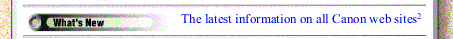INDEXING AND REFERENCING--About Referencing
If the References option is enabled (that is, selected on the Options menu), hyperlinks are made visible by:
- page references being automatically inserted after internal hyperlinks;
- a numbered list of all external URLs referenced being displayed in a References section at the end of the printout.
Internal hyperlinks
In the case of links to locations within the selected Web pages, the number of the WebRecord page on which the destination of the link is located is inserted after the hyperlink text, preceded by the letter p.
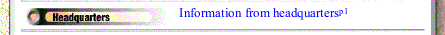
External hyperlinks
In the case of links to locations outside the selected Web pages, the number that is inserted after the hyperlink text represents the position of the URL for that reference in the References list..